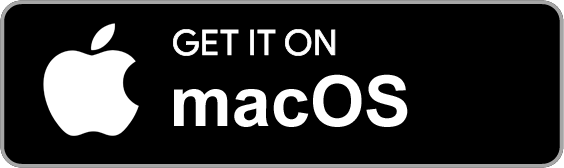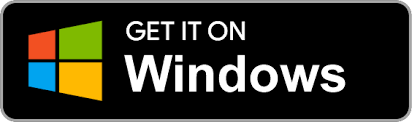World Flying Community Desktop App
Today, I am proud to come with you to the latest announcement. Well unfortunately the iOS app is not ready yet for the WFC, we are launching a brand new app however it is not for iOS. This will be an application based off the computer. It runs on MacBook, windows, and Linux. Please follow the directions below to install the app. It is not available on an App Store, and it will have to be download it in Files.
-
Please click the link below to download the Web app for your software of choice.
-
Download the folder from Google Drive and open the the .zip
-
Once in the folder, scroll all the way to the bottom and the last or second to last option should be titled “World Flying Community”
-
If you have not yet saved it to your downloads or your desktop, the computer may ask you to save it to your native system. If the app opens up right away, feel free to add it to your desktop! Please enjoy!